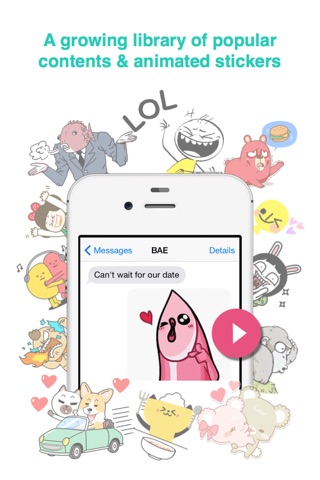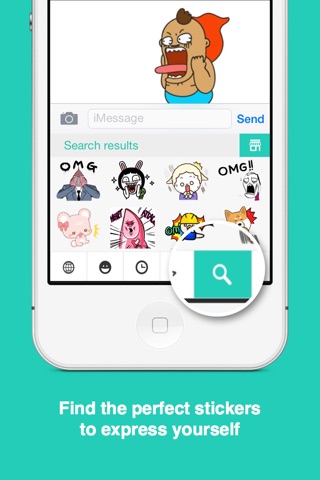ditto - sticker keyboard app for iPhone and iPad
Developer: Justditto Inc.
First release : 15 Jun 2015
App size: 19.52 Mb
** Featured by Apple in Best New Apps and Great Free Apps! - August 2015
Ditto is the most addictive sticker keyboard! Send fun expressive stickers of popular and unique characters. Users can also design and sell their own stickers. Sometimes words and emoji are just not enough.
Ditto empowers users to communicate and connect with friends and family in more quick, creative ways. We’re redefining the LOLs and OMGs. Join the global sticker craze and bring more personality to your conversations. Ditto is the easiest and fastest way to send the perfect stickers to fully express what’s on your mind in your favorite messaging/communication apps.
**NOTE: Due to an Apple requirement of third-party keyboards, we require FULL ACCESS to provide our stickers over the internet. We do not collect or share any sensitive data (i.e. keystrokes or messages).
KEY FEATURES:
* Best Content
1,500+ and growing premium and animated stickers designed by top illustrators/studios around the world that you can’t find outside of messaging apps. New stickers recently added include Garfield and Business Fish (featured in Facebook Messenger). New sticker sets are released bi-weekly!
* STICKER LAB
ditto is an unique keyboard, where you can download stickers designed by other users. Get your creative juices flowing and share your unique expressions worldwide. This is the ultimate way to share and inspire others through limitless user-created stickers.
* Swiping Keyboard
Just swipe left to type on our built-in keyboard. Weve brought the instant back to messaging.
(We do not collect or share any data typed. Users may switch to the Apple keyboard when necessary.)
* Keyword Search
Find the perfect sticker in seconds by searching with common keywords, such as haha, OMG, happy, mad, etc. Search results also show you stickers you haven’t downloaded yet so you can easily stay up-to-date on the latest stickers right from the keyboard.
* Recent and Favorite
Check the Recent tab to quickly reuse stickers without browsing for them every time. You can also hold down any sticker to save it to the Favorite tab and keep them just a tap away.
* Cross-platform Support
Share ditto stickers with more friends and family in all your favorite messaging and communication apps, including iMessage, Facebook Messenger, Twitter, WhatsApp, WeChat, LINE, KakaoTalk, Telegram, Mail and more. Our stickers go where you go!
(You may notice a difference in the way some apps display the stickers due to their platform policies.)
ditto supports iPhone 4s and higher and iOS 8+.
For more info, visit us at www.justditto.com.
Questions or feedback? Drop us a line at [email protected] or Tweet us @just_ditto.
QUICK HOW-TO
* Set up the ditto keyboard *
1. Settings > General > Keyboard > Keyboards > Add New Keyboard > Third-party Keyboards > ditto
2. Keyboards > ditto > enable "Allow Full Access"
3. Go to your keyboard (e.g. in iMessage) and hold down the globe key and choose ditto
* Send stickers *
1. Go to the ditto keyboard (e.g. in iMessage) and tap on the sticker you wish to send. Now its copied.
2. Tap on the message box and paste your sticker (you get a quick preview).
3. Click send and off it goes!